5 AV Facts You Need to Know for the CMP Exam
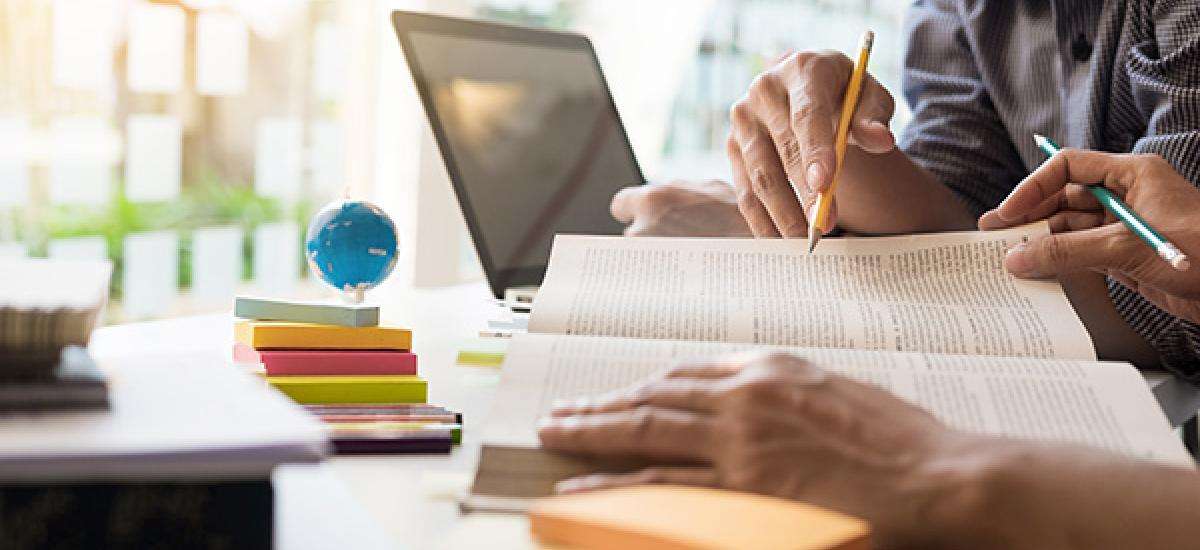
I recently received my CMP certification, and one thing I did to prepare was take a prep course offered by MPI PHL. While I was worried about how many gallons of coffee to order for a hypothetical meeting, my fellow course takers were understandably anxious about the subject of “Technical Production” since they didn’t have a background in audio visual. If you’re in the same boat, here’s a refresher on key points to remember about event video/projection.
Keep in mind these are guidelines. There will be specific situations that call for other arrangements, and it makes sense to discuss with an AV partner. That said, as far as the CMP exam is concerned, these are the “correct” answers.
The most distant audience seating should be no more than eight times the height of the screen. So for example, if the screen is 9’ tall by 16’ wide, you multiply 9 by 8 to get a distance of 72 feet. If that doesn’t cover all your attendees, sometimes it’s not practical to get a larger screen – perhaps the ceiling is too low or cost is prohibitive. You might consider using delay screens which are placed further back in the audience and showing the same content as the primary screens. (You may also see these referred to as “repeater” or “satellite” screens)
The closest audience seating should be no less than two times the height of the screen. In other words, for a 9' tall x 16' wide screen, the audience should be at least 18 feet away (2 x 9' height). This is related to viewer comfort – otherwise attendees may have to crane their necks or pan their head / scan their eyes over a wide area.
The bottom of the screen should be at least 5 feet high, measuring from the floor. If the screen is too low, attendees in the closer rows will obstruct the view for those further back.
Allow for at least 1.5 times the width of the screen as space between the projector and screen. This is truly a rule of thumb, and a case where it’s helpful to have a trusted AV partner: The “throw distance” actually comes from multiplying the projector lens being used (.8, 1.2, 2) by the screen width. That’s why you’ll see some projectors set up on the opposite side of the room from the screen, or sometimes with an extremely small amount of distance to the screen. But 1.5 times is a good starting point, and better to have too much room than to find out during set up that everything needs to be re-arranged.
The projection platform needs to be situated at a 90-degree angle to the screen, and elevated to be at least level with the bottom of the screen. You’ve likely seen a set up where the projected image is uneven and doesn’t use all the available screen space. Having the projector correctly positioned helps. It’s possible to “keystone” an image to correct for an undesirable projector placement, but there’s a limit to how much adjustment is possible. While in many cases it may not be noticed by the audience, keystone adjustment does affect image quality to some degree whenever used.
For more info, see the Events Industry Council (née Convention Industry Council) Manual, 9th Edition. The specific section is Domain G: Meeting or Event Design, Skill 18: Manage Technical Production. Likewise, I and the IMS team are always happy to share our expertise!
Article written by Greg Kamprath, IMS National Account Manager.
Share This Article
Categories
Latest Posts

IMS Closes Out 2025 with Major Industry Awards, Looks Ahead to 2026

Philadelphia 2026: Is Your Venue Ready for the Spotlight?

Scalable AV Infrastructure for Life Science Enterprises

Extend Your Reach: The Power of Virtual and Hybrid Events

IMS Wins Award for 5th Consecutive Year
Tags
Contact Us
- Headquarters: 3055 MCCANN FARM DRIVE, GARNET VALLEY, PA 19060
- Event Staging: 2000 COLUMBIA AVENUE, SUITE 300, LINWOOD, PA 19061
- Southeast Office: 404 SUNPORT LANE, SUITE 350, ORLANDO, FL 32809
- Phone: + 610-361-1870
- Contact Us
Services
Recent Posts

IMS Closes Out 2025 with Major Industry Awards, Looks Ahead to 2026

