16 Ways to Effectively Use Social Media for Your Next Event

Plan
- 01
Organizing - Social Media can play an important role in organizing an event. Involve your existing attendees by posting questions to Facebook, last year’s event group, or Twitter to gather interest and insight as to what your previous and prospective attendees would like to see, hear and experience. Ask them to vote for the session, speaker, track, etc. that they would most like to see and generate an early buzz before registrations even go out.
Promote
- 02
Use Social Media to expand the reach of your event by creating an event listing on Facebook, Eventility, Lanyrd, Eventbrite, or any number of event listing websites. You don’t have to work harder by updating each of these sites, a simple link on each of these pages with some basic info can help garner more traffic back to your event website, or registration page.
- 03
Integrate Social Media with Registration – Allowing your newly registered attendees to share the page and let their friends and colleagues know that they are going can be a great source of free promotion.
- 04
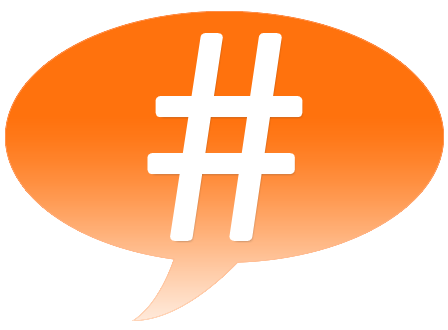 Hashtags – Create a simple, single hashtag for your event and start using it early. Hashtags make it easy for your loyal customers, potential attendees and casual follower to find and begin a discussion about your event. It also allows your sponsors to increase their visibility and allows all those involved with your event to interact with one another easily. Starting conversations around your event earlier allow for an organic and viral following as you get closer to the event.
Hashtags – Create a simple, single hashtag for your event and start using it early. Hashtags make it easy for your loyal customers, potential attendees and casual follower to find and begin a discussion about your event. It also allows your sponsors to increase their visibility and allows all those involved with your event to interact with one another easily. Starting conversations around your event earlier allow for an organic and viral following as you get closer to the event. - 05
Visually appealing content - Videos / Infographics – Content such as infographics or short benefits videos, testimonials, previews, “sizzle reels” are all very effective ways to build excitement and anticipation around your event. They allow the viewer to quickly and easily digest what’s important about your upcoming program, without having to sort through several pages of information.
Engage Your Attendees During the Event
- 06
Hashtags (again) – Continue to promote your hashtag and encourage attendees to continually use it when sharing info, photos, feedback, etc. Friends of attendees and followers of your brand or message can follow the action remotely and amplify the event’s reach well beyond those who are attending. Again, keep it simple by using a single hashtag and the attendees can use this on Instagram, Snapchat, Twitter, Periscope, or whatever platform they choose. Needless to say, be sure you have a dedicated account for the event on each platform.
- 07
Support – Make sure that your team follows the event pages, hashtags and mentions on social media closely. Attendees or interested parties may have questions during the event and your quick responses or solutions can create an opportunity to interact with your attendees on a personal level and provide great PR.
- 08
Prizes – Encourage discussion and sharing of updates throughout the event by awarding prizes to the most active attendees. They are promoting your event after all!

- 09
Livestream – Livestreaming your event allows you to reach hundreds, or potentially thousands of viewers who may have an interest in the event, but were unable to attend. This gives a broader reach to your speakers, sponsors and brand. Solutions can range from professionally shot video, to ustream. Live vlogging with periscope or meerkat is a growing trend at events and encouraging your attendees to share their experiences with your event’s hashtag can organically grow your following and attract new interest.
- 10
Check-Ins – Motivating your attendees to check-in on your event’s mobile app, Facebook, Twitter, Foursquare or newer Augmented Reality Apps with small incentives can encourage them to visit sponsor booths, sessions, or other branded activities that they may have missed. Attendees love freebies and feeling like they are a part of something.
- 11
Review/Get Feedback. Most event planners / organizers are already sending out surveys, feedback forms through the mail or mass email and this is a great way to gain feedback and help plan for future planning and changes to the event. Many times however, there will be attendees who don’t take the time to fill this information out. Asking for feedback or improvement suggestions from your attendees on social media can provide them a more comfortable forum to speak their mind and also encourage discussion. Don’t forget to look back through posts after the event for unsolicited feedback as well!
Extend the Life of the Event
- 12
Curate – Be sure to post, or host a collection of tweets, photos and posts to show feedback from actual attendees on your event’s site. The candid feedback shared from your attendees is better than any wrap-up or review that your staff could write.
- 13
Videos – Creating a highlight reel of the most exciting speakers, sessions, entertainment, or news / products unveiled can help the event live long after it ends. Sharing this great content will encourage others to attend in the future.
- 14
Presentations – Share your presenter’s slides via slideshare or a similar program to make your event discoverable in future content searches.
- 15
Stats / Teasers – Share that this year had record breaking attendance, or you hosted the Red Hot Chili Peppers! Stats and major events can create an early buzz for what’s coming next year. Which brings up the last point…
- 16
Maintain! – In the days, weeks and months that follow the event, be sure to continually post highlights, TBT’s, keynote announcements for next year and other relevant content to keep your followers engaged year round.
Article written by Jon Little
Sources: http://www.socialmediatoday.com/content/18-ways-use-social-media-events-infographic and http://www.ragan.com/Main/Articles/Consumers_71_percent_more_likely_to_buy_based_on_s_44197.aspx
Share This Article
Categories
Latest Posts

Technology That Keeps Residents Engaged, Connected, and Safe

IMS Closes Out 2025 with Major Industry Awards, Looks Ahead to 2026

Philadelphia 2026: Is Your Venue Ready for the Spotlight?

Scalable AV Infrastructure for Life Science Enterprises

Extend Your Reach: The Power of Virtual and Hybrid Events
Tags
Contact Us
- Headquarters: 3055 MCCANN FARM DRIVE, GARNET VALLEY, PA 19060
- Event Staging: 2000 COLUMBIA AVENUE, SUITE 300, LINWOOD, PA 19061
- Southeast Office: 404 SUNPORT LANE, SUITE 350, ORLANDO, FL 32809
- Phone: + 610-361-1870
- Contact Us
Services
Recent Posts

Technology That Keeps Residents Engaged, Connected, and Safe

